Getting Started: Design
Once a foundation is in place, you can begin to design your resource. During the design phase of your project, you and your team will determine the structure of your textbook, define content scope and sequence, and prepare an outline which will serve as the skeleton, or structure, of your resource. Throughout the design phase you will continue to populate the author guide to reflect decisions made and inform future choices.
Textbook Structure
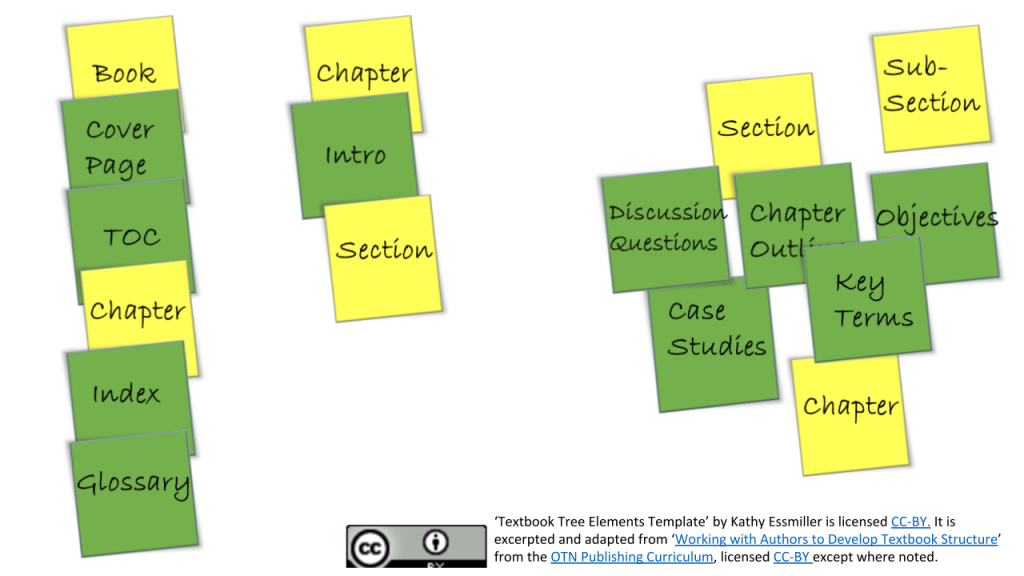
Textbook structure refers to the overall format of your resource. Working through creation of a textbook tree will help you and your team develop a unified approach to content development. The image above represents a textbook tree created to determine the textbook structure for ‘Project Management for Textbook Creation’ as if it were a stand-alone book. Since the intended audience for this resource is already busy faculty and instructors, we wanted achieve both clarity and brevity. As a result, we determined the book would be divided into chapters reflecting each stage of the publishing process. Each chapter would have a short intro outlining the steps in that process, and the steps would each be described in the context of their own section. The cover page and TOC would function as openers, the index and glossary as closers, with the chapters conveying the main content.
A resource whose intended audience is undergraduate or graduate students may also benefit from additional structure within each chapter. Consider each chapter as including an opener, the main content, and a closer. You may find a chapter outline helpful, along with objectives and key terms stated either at the beginning or associated with corresponding sections or subsections. You may wish to introduce case studies and incorporate discussion questions. Intentional design of a textbook structure consistent throughout the resource will help guide content creation, provide for a unified voice, and provide a smoother learning experience for your students. Click here to experiment with design of your own Textbook Tree by dragging and dropping the squares to imagine your resource. If you would like a copy for your own, permanent use, click here and either download the slide or select <File>, <Make a copy>, and title it for your own use. If you are working with OSU Libraries, a copy will be available in the Welcome Packet customized to your project.
Content Structure
While the textbook structure refers to the design of the textbook itself, content structure refers to the scope and sequence of the learning experience the textbook is intended to facilitate. During this step, you will make intentional decisions regarding the breadth and depth of the content presented, as well as the order in which its presentation will be most meaningful.
As a subject matter expert and experienced educator, you have a sense of how much content is appropriate for the course your resource will support. Document exactly what content you intend to cover. There may be some aspects of your content for which a brief overview is appropriate. For other portions, you may wish to design for more in-depth engagement. Making these decisions will help determine the scope of your resource.
Once you have set the scope of the material you wish to explore, use your expertise in the field to decide in what sequence you wish to use your resource to present the material. Customize the order to reflect your teaching preferences, as well as the intended audience you described in your author guide. You can change both the scope and sequence of the material throughout the project, but following through with this step of the process will help facilitate a productive textbook creation experience.
Outline
You now have designed your textbook structure and your content structure. The next step in the design process will pull all of these decisions together, resulting in an outline which can then be used to guide content creation.
Working from both your textbook tree and scope and sequence and documents, create an outline of your content which matches the levels in your tree structure. For instance, the textbook tree representing ‘Project Management for Textbook Creation’ as if it were a free-standing book [figure ?] structures the content as chapter ⇒Intro⇒section. The completed author guide indicates my decision to have each chapter represent one stage of the project management workflow, with sections within the chapter describing steps to be taken at that stage of the workflow. An example outline is below.
I. Chapter 1 Preproduction
A. Intro
B. Section
1. Define Project
2. MOU
3. Curate Resources
II. Chapter 2 Design
A. Intro
B. Section
1. Textbook Structure
2. Content Structure
3. Outline
Use your completed outline to continue populating your author guide. Note which team members will be creating what content, and agree on the style guide to be used throughout. You can at this point suggest initial draft deadlines, but deadlines for further drafts, edits, revisions, and submission of a final version will be determined in the next stage of the process. Click here to see my example author guide for this resource documenting decisions made through the prepublication and design processes.

