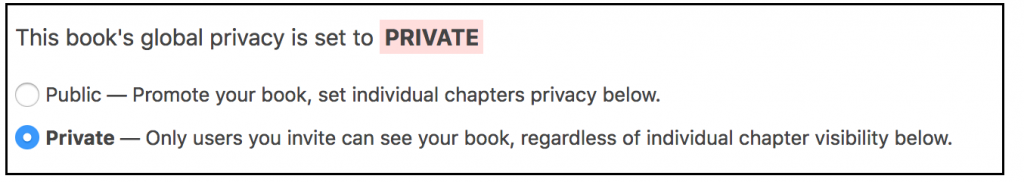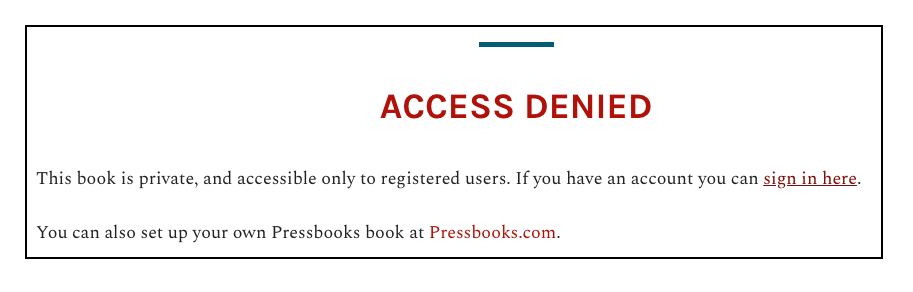50 Make a Book Public
During the book creation process, the account holder is asked “Would you like your webbook to be visible to the public?” The default setting is “Yes,” though most authors decide to keep their book private during the writing process.
To change a book’s privacy setting, click the Organize tab in the Dashboard menu. The privacy options are displayed at the top of the Organize page.
If someone who has not been given access by the book’s Administrator attempts to read a “private” book, an Access Denied message appears. To give someone access to a private book, they will have to be added as a User. (See Provide Access to Others.)
To open a book to the public, go to the Organize page and select the Public radio button at the top of the page.