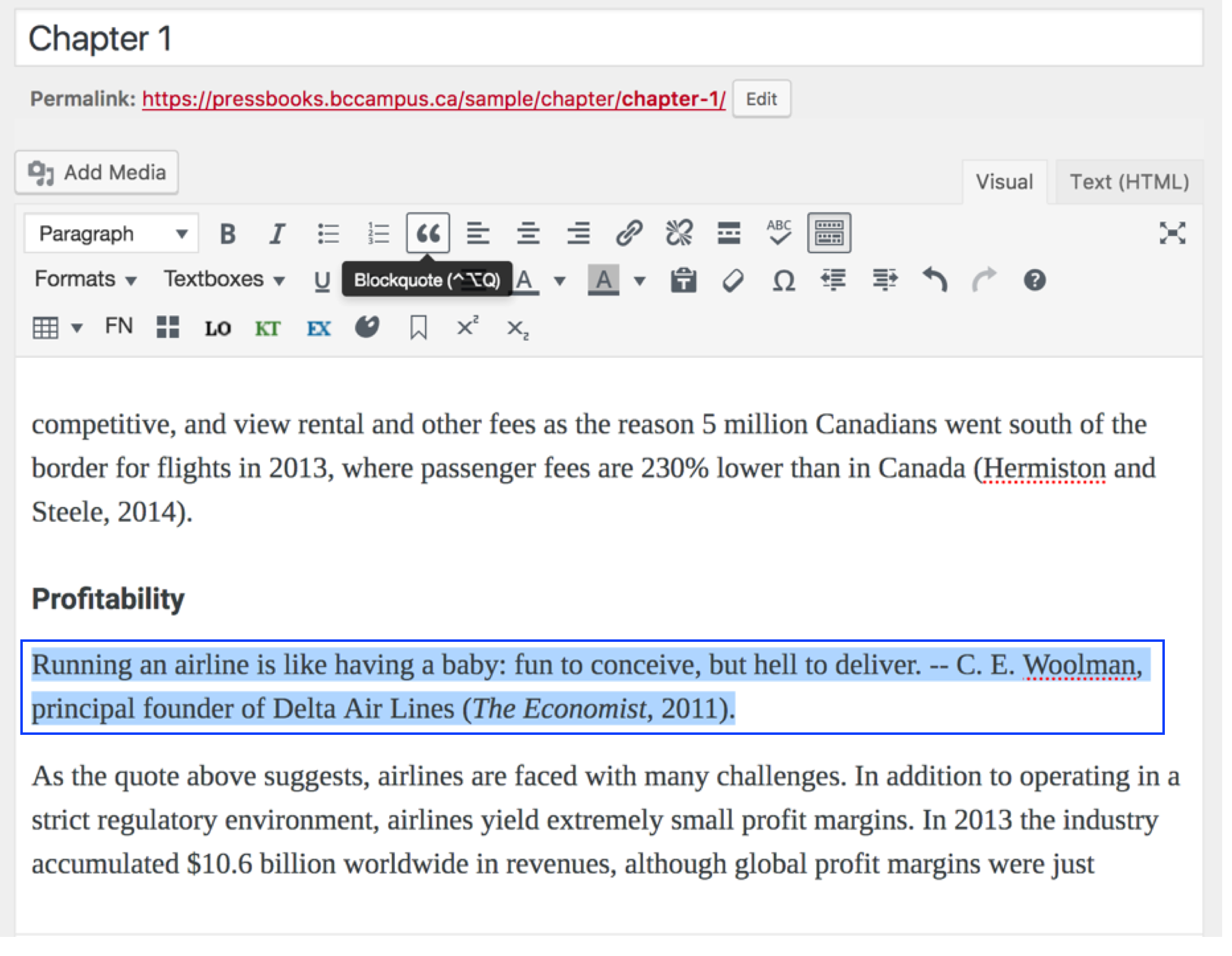27 Blockquotes and Pullquotes
Blockquotes
Blockquotes are used for long quotations that must be placed in a stand-alone block of text without using quotation marks. The blockquote feature in Pressbooks is useful because it automatically formats the text according to blockquote requirements. For guidelines on when blockquotes should be used, check your chosen style guide.
The blockquotes feature is identified in the WYSIWYG toolbar by the double quotation mark icon. To use this feature:
- Highlight the text you want included in the quotation (this may include the in-text citation, depending on your style guide) and click on the blockquote icon.
- In the visual editor, the text that marked as a blockquote is indented and have a smaller font than the main-body text.
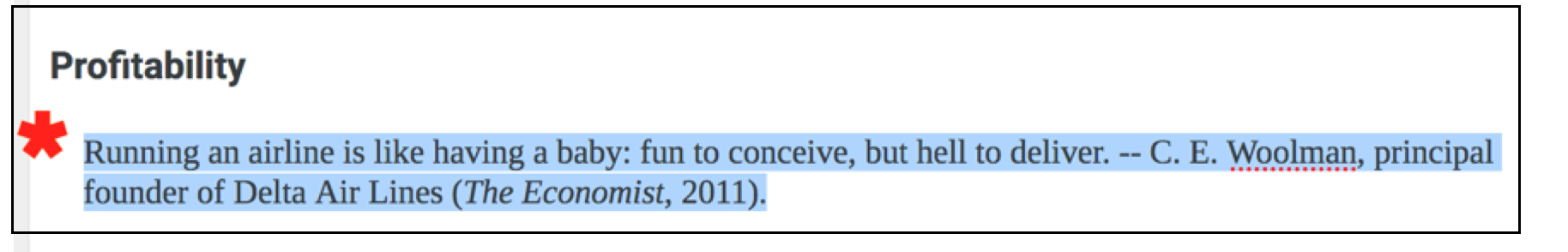
In the webbook, the blockquote is indented and highlighted in gray.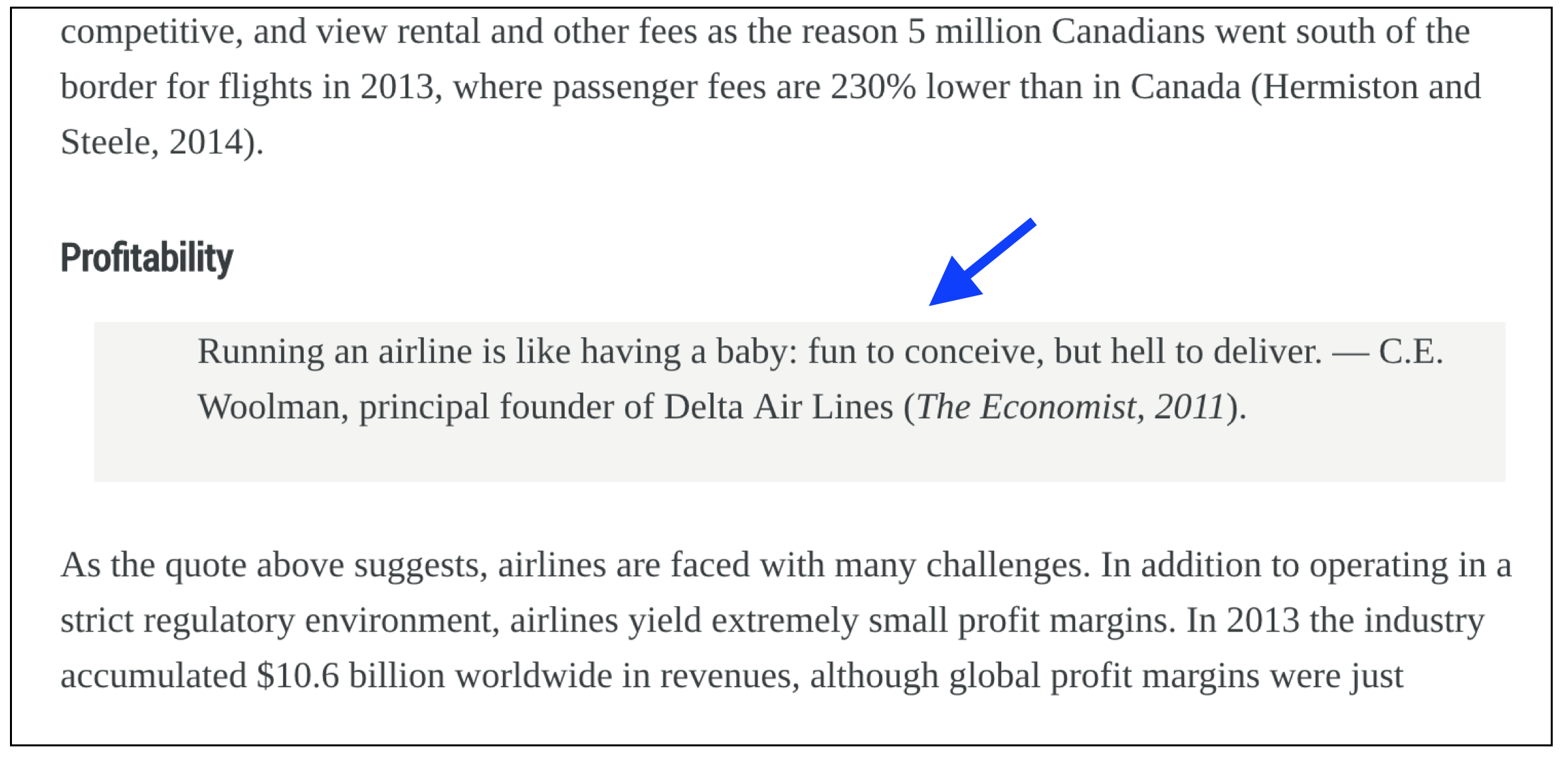
Pullquotes
A pullquote is a quotation that has been pulled from the body of a book or other piece of writing that highlights a key piece of information in a way that adds visual interest to that same book.
| For more information, see Adding Pullquotes in the Pressbooks User Guide. |