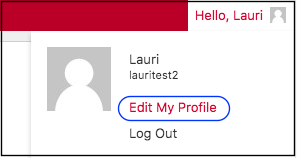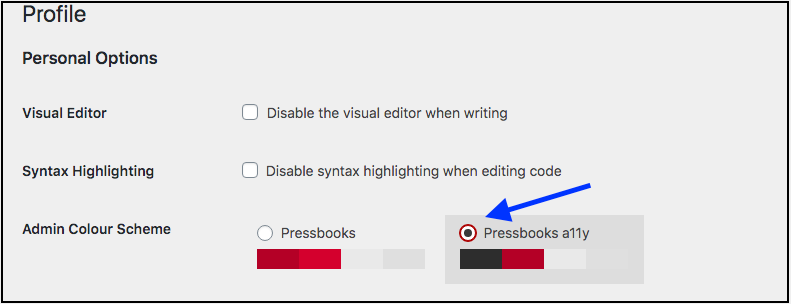5 Accessibility for Administrators
You can now select a color scheme that increases accessibility of the Pressbooks Admin interface. This color scheme increases the color contrast and underlines all links in the Pressbooks Admin interface. This will not affect the webbook or export files.
To enable, navigate to your profile in Pressbooks.
Under “Admin Color Scheme” select “Pressbooks a11y” and save with the Update Profile button at the bottom, left of that page.
| See “Personal Options/Admin Color Scheme” under User Profile in the Pressbooks User Guide. |