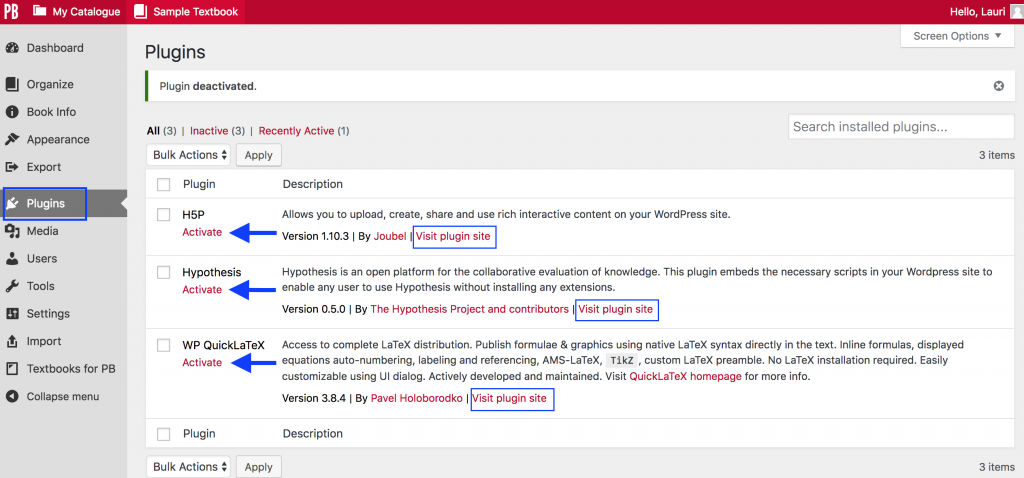38 Activate Plugins
Plugins are software components that can be added to an existing computer program, such as Pressbooks, in order to provide additional features.[1]
There are three plugins that account holders can activate for each book within their account: H5P, Hypothes.is, and WP Quick LaTeX. Only the Administrator for a book has the ability to do this. If you are the Administrator of more than one book, you will have to activate the plugins in each book you want them turned on in.
To activate these plugins:
- Go to the book’s Dashboard and select the Plugins tab from the Dashboard menu. This action will reveal the three plugins available for activation: H5P and WP Quick LaTeX. To activate any of the plugins, click on the Activate link under its name.
- To learn more about each plugin, click “Visit plugin site.”
- "Plug-in (computing)," Wikipedia, June 24, 2018, https://en.wikipedia.org/wiki/Plug-in_(computing) (accessed August 10, 2018). ↵