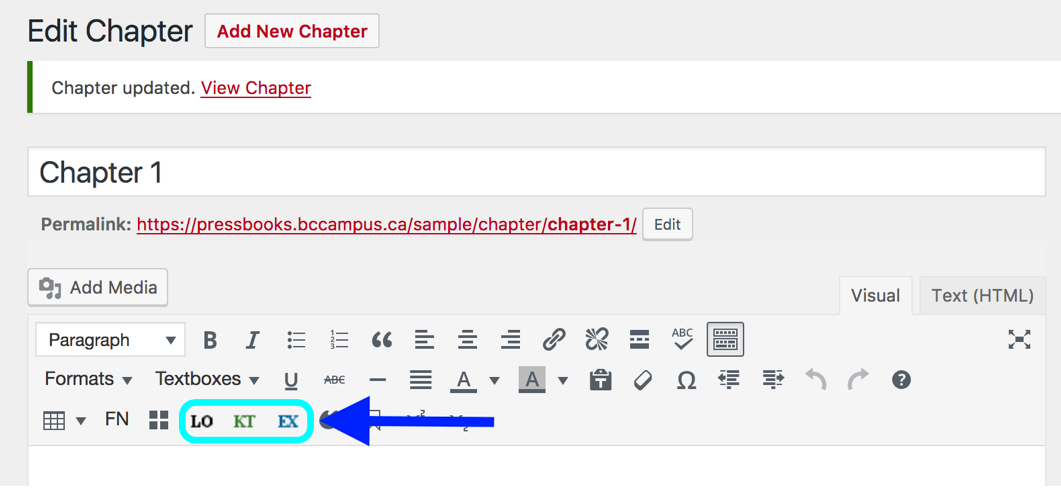30 Textboxes
Specialized textboxes
In the last row of the WYSIWYG toolbar, there are three icons for specialized textboxes. Each of these is designed with special content in mind:
- LO = Learning Objectives (or learning outcomes)
- KT = Key Takeaways (or key Terms or glossary)
- EX = Exercises (or lessons or quizzes)
While it is recommended that these special textboxes be used as designed—metadata has been added to each textbox for optimal discoverability—the headings can be rewritten to better reflect the exact content added.
Specialized textboxes can also be added using the Textboxes drop-down list available in the second row of the WYSIWYG toolbar.
|
For more information, see Tables and Textboxes in the Pressbooks User Guide. |
Standard and shaded textboxes
|
See Tables and Textboxes in the Pressbooks User Guide. |
Sidebar Textboxes
All textboxes available in the Textboxes drop-down list of the WYSIWYG toolbar are also available as sidebars. Here are characteristics to take note of:
- The sidebar aligns to the right side of the page.
- Text placed below the sidebar will wrap around the sidebar in the webbook and export formats.
- The sidebar occupies 25% of the page width by default. You can change this setting with the Custom Styles feature. (See Custom Styles.)
- This feature works best with the Open Textbook theme. (See Themes.)
Issue to Note
| Formats affected | Feature | Problem | Work around |
|---|---|---|---|
| PDFs | Side bar textboxes | Sidebar textboxes that stretch between pages cause some text to become unreadable. | Avoid the use of long sidebar textboxes and check your PDF exports for this issue. |
| Print PDF | Link text is not displayed as a link in the Print PDF |
Add CSS for Link text in Print PDF – this will add an underline to all text marked as link text (links still won’t work). This CSS only needs to be applied to the PDF Custom Styles page under Appearance on the book’s Dashboard.
.print a { text-decoration: underline;}
|
|
For more information, see Customizing your Exports with Custom Styles in the Pressbooks User Guide. |