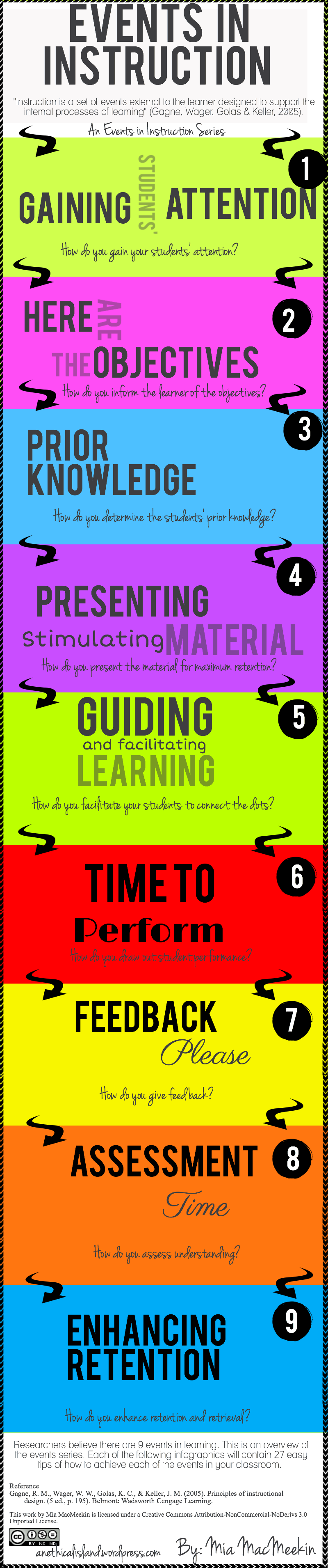Instructional Design
Essential Questions
What is instructional design?
What are Gagne’s Nine Events of Instruction?
What are the most engaging ways content can be presented so students remain active while gaining content knowledge?
Models for Designing Instruction
Instructional design is the practice of creating “instructional experiences which make the acquisition of knowledge and skill more efficient, effective, and appealing” (Merrill, et al., 1996).
For you, as a future teacher, this means that there is a whole academic field dedicated to helping you create the best possible lessons for your students. You will encounter a variety of methods for creating lesson plans during your coursework and when you take your first teaching job; but, they all have some elements in common.
Below are three different instructional design approaches — see if you can spot the similarities and differences:
| ADDIE Model | ASSURE Model | Understanding by Design (Backward Design) |
| Analysis (clarify the instructional goals and objectives and identify the learning environment and learner’s existing knowledge and skills)Design (development of learning objectives, assessment instruments, exercises, content, subject matter analysis, lesson planning and media selection)
Development (developers create and assemble the content assets that were created in the design phase) Implementation (a procedure for training the facilitators and the learners is developed) Evaluation (both formative and summative assessments are planned for) |
A — Analyze learners
S — State standards & objectives S — Select strategies, technology, media & materials U — Utilize technology, media & materials R — Require learner participation E — Evaluate & revise |
Stage 1: Identify Desired Results (enduring understandings and essential questions)Stage 2: Determine Acceptable Evidence of Learning (assessment strategies)
Stage 3: Design Learning Experiences & Instruction (objectives and methods) |
Notice that each of the three instructional design models systematically consider the basics: who the learners are, what is to be learned, how the learning will be assessed, and which strategies and resources will be used to make sure students learn. One difference you may have noticed between the three is that Understanding by Design is backwards — it begins with the end in mind and then plans how to get there.
Instructional Strategies
In this course you will have the opportunity to develop and teach a lesson to your peers as part of a teaching team. We will be using a particular instructional design model to make sure you’ve provided the best opportunity for your “students” to learn: Gagne’s Nine Events of Instruction.
The graphic below gives you some details about the model:
By following these nine steps, you make sure you have taught a thorough lesson. Side note: the image above was created using Piktochart. We may use this platform later in the course!
“Step 4: Present Material” is often the most difficult to plan for. We all have been lectured at for so many years, and even though it’s typically not our favorite way to learn, we tend to fall back on it while we’re teaching. Your challenge in this course will be to come up with interactive and engaging ways to present material so your “students” are actively learning. Kevin Yee has collected 186 interactive techniques to keep students engaged in your teaching. You can see the full list at
http://www.fctl.ucf.edu/teachingandlearningresources/coursedesign/assessment/content/101_tips.pdf, but we’ve selected a few to share with you below:
| Strategy | Description |
| Category: Lecture | |
| Instructor Storytelling | Instructor illustrates a concept, idea, or principle with a reallife application, model, or case-study. |
| Empty Outlines | Distribute a partially completed outline of today’s lecture and ask students to fill it in. Useful at start or at end of class. |
| Student Polling | Use a site like Poll Everywhere (http://polleverywhere.com); distribute standardized cards that can be held aloft as visual responses to instructor questions (ex: green card for true, red for false,yellow for not sure); or use small erasable marker boards for each student to display an answer. |
| Pass the Chalk | Provide chalk, a soft toy, or small beach ball; whoever has it must answer your next question, and they pass it on to the student of their choice. |
| The Half Class Lecture | Divide the class in half and provide reading material to one half. Lecture on that same material to the other half of the class. Then, switch the groups and repeat, ending with a recap by pairing up members of opposite groups. |
| Category: Individual Student Work | |
| One-Minute Papers | Students write for one minute on a specific question (which might be generalized to “what was the most important thing you learned today”). Best used at the end of the class session. |
| Muddiest Point | Like the Minute Paper, but asks for the “most confusing” point instead. Best used at the end of the class session. |
| Drawing for Understanding | Students illustrate an abstract concept or idea. Comparing drawings around the room can clear up misconceptions. |
| Concept Mapping | Students write keywords onto sticky notes and then organize them into a flowchart. Could be less structured: students simply draw the connections they make between concepts. |
| Bumper Stickers | Ask students to write a slogan-like bumper sticker to illustrate a particular concept from lecture. |
| Category: Students Working in Pairs | |
| Think-Pair-Share | Students share and compare possible answers to a question with a partner before addressing the larger class. |
| Pair-Share-Repeat | After a pair-share experience, ask students to find a new partner and debrief the wisdom of the old partnership to this new partner. |
| Wisdom of Another | After any individual brainstorm or creative activity, partner students up to share their results. Then, call for volunteers of students who found their partner’s work to be interesting or exemplary. Students are sometimes more willing to share in plenary the work of fellow students than their own work. |
| Forced Debate | Students debate in pairs, but must defend the opposite side of their personal opinion. Variation: half the class take one position, half the other. They line up and face each other. Each student may only speak once, so that all students on both sides can engage the issue. |
| Category: Student Groups | |
| Jigsaw (Group Experts) |
Give each group a different topic. Re-mix groups with one planted “expert” on each topic, who now has to teach his new group. |
| Board Rotation | Assign groups of students to each of the boards you have set up in the room (four or more works best), and assign one topic/question per board. After each group writes an answer, they rotate to the next board and write their answer below the first, and so on around the room. |
| TV Commercial | In groups, students create a 30-second TV commercial for the subject currently being discussed in class. Variation: ask them to act out their commercials. |
| Blender | Students silently write a definition or brainstorm an idea for several minutes on paper. Then they form into groups, and two of them read their ideas and integrate elements from each. A third student reads his, and again integration occurs with the previous two, until finally everyone in the group has been integrated (or has attempted integration). |
| Simulation | Place the class into a long-term simulation (like as a business) to enable Problem-Based Learning (PBL). |
| Imaginary Show and Tell | Students pretend they have brought an object relevant to current discussion, and “display” it to the class while talking about its properties |
| Yee, K. (2012) . Interactive techniques. Formative Classroom Assessment. Karen L. Smith Faculty Center for Teaching and learning. http://www.fctl.ucf.edu/teachingandlearningresources/coursedesign/assessment/content/101_tips.pdf | |
It seems that there is an endless supply of creative ideas of how and what to teach, but how in the world does one find them and share with other teachers?! The word “curate” means to purposefully select certain things from countless possibilities. You probably have heard the term in relation to a museum curator. Due to the vast amount of resources available on the Internet, it is critical to develop skills in locating, evaluating, using, and sharing information effectively. Web-based social bookmarking sites allow users to store, organize and share resources. Typically, resources are “tagged” by users according to the individual user’s choice of classification. Since it is socialbookmarking, you can search by common tags other users have selected as well. Common tags you may use in this class are things like “lesson plans,” “edtech,” or “teaching with technology.” You can also join a group of users who have similar interests to build a common collection of resources. We are going to be collecting resources within this course using Diigo (http://diigo.com) through the EDTC 3123 group.
The learning community we are building in this class will be available to you long after you complete the course and graduate.
ISTE-T Standards
2. Design and Develop Digital Age Learning Experiences and Assessments
- Teachers design, develop, and evaluate authentic learning experiences and assessment incorporating contemporary tools and resources to maximize content learning in context and to develop the knowledge, skills, and attitudes identified in the ISTE·S.
- a. Design or adapt relevant learning experiences that incorporate digital tools and resources to promote student learning and creativity
- b. Develop technology-enriched learning environments that enable all students to pursue their individual curiosities and become active participants in setting their own educational goals, managing their own learning, and assessing their own progress
- c. Customize and personalize learning activities to address students’ diverse learning styles, working strategies, and abilities using digital tools and resources
- d. Provide students with multiple and varied formative and summative assessments aligned with content and technology standards and use resulting data to inform learning and teaching
KeyTerms
instructional design
curate
social bookmarking
tagging
cloud computing
Resources
Merrill, M. D., Drake, L., Lacy, M. J., Pratt, J., & ID2_Research_Group. (1996). Reclaiming instructional design. Educational Technology, 36(5), 5-7.Instructional Design Models http://www.instructionaldesigncentral.com/htm/IDC_instructionaldesignmodels.htm
This resource is no cost at https://open.library.okstate.edu/applicationsofeducationaltechnology/