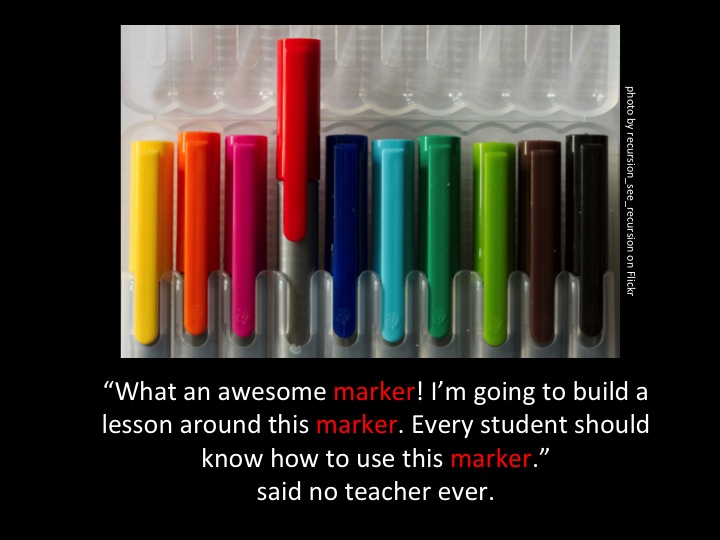Technology Integration
Essential Questions
Why would a teacher want to teach with technology?
What does effective technology integration look like?
What are the national standards for teaching and learning with technology?
Teaching WITH Technology
In the book Meaningful Learning with Technology (2012), authors Howland, Jonassen, and Marra set forth a set of assumptions:
- Technology is more than hardware. Technology consists also of the designs and the environments that engage learners. Technology can also consist of any reliable technique or method for engaging learning, such as cognitive-learning strategies and critical-thinking skills.
- Learning technologies can be any environment or definable set of activities that engage learners in active, constructive, intentional, authentic, and cooperative learning.
- Technologies are not conveyors or communicators of meaning. Nor should they prescribe and control all of the learner interactions.
- Technologies support meaningful learning when they fulfill a learning need — when interactions with technologies are learner initiated and learner controlled, and when interactions with the technologies are conceptually and intellectually engaging.
- Technologies should function as intellectual tool kits that enable learners to build more meaningful personal interpretations and representations of the world. These tool kits must support the intellectual functions that are required by a course of study.
- Learners and technologies should be intellectual partners, where the cognitive responsibility for performance is distributed to the partner that performs it better. (Howland, Jonassen, & Marra, 2012, p. 7)
Many people think only of computers when they consider teaching with technology, but in this class, we’re going to be thinking much deeper and broader about it, as you can see from the assumptions above and in the latest definition of the field of educational technology:
“Educational technology is the study and ethical practice of facilitating learning and improving performance by creating, using, and managing appropriate technological processes and resources” (Association for Educational Communication & Technology, Januszewdki & Molenda, 2008)
Why Technology Integration?
Chances are you have had a great teacher in your past who has inspired you. Study after study shows that the single most important factor in the quality of education a child receives is the quality of his/her teacher. We often hear students describe their best teachers as those who are tough but fair, love to learn, are enthusiastic about what they do, make learning fun, and build relationship with their students. What does all this have to do with educational technology? Watch this short video for an answer to why you would want to integrate technology in your teaching:
It might be fun to take the the transcript from this video (direct link: http://www.edutopia.org/technology-integration-introduction-video) and made a word cloud of it. What words do you think might jump out?
A word cloud is a great tool to analyze what is really being said. Note how often these words were used in talking about technology integration in this video: learning, using, student, create, technology, kids, tools, make, think, work, share, personal, ideas, better, seeing, etc. A word cloud lets you see at a glance what tech integration is all about – student learning with the best possible tools available.
Can you think of a time you might have your student create a word cloud? What would you have them do after they created it?
What Does Technology Integration Look Like?
How would you know if you’re seeing effective technology integration in a classroom? There are really two important variables to consider: what the teacher is doing and what is happening in the learning environment. The Arizona Technology Integration Matrix (TIM http://www.azk12.org/tim) is particularly helpful when making this determination. Click through and take a look.
The top row is concerned with what the teacher is doing. Notice a teacher at the “Entry” level of technology integration is the one with his/her hands on the technology and is delivering to students. This is a very “teacher-centered” scenario. Look toward the upward progression of the matrix and note that when the teacher is at the higher levels of technology he/she is not the one actually controlling the tools, but rather, he/she is acting much more as a facilitator and coach. At the low level, the focus is on the teacher’s performance, and at the higher levels, the focus is on student learning! Similarly, down the left column, we see the different types of learning environments that describe how the students are engaged in learning.
The USF Technology Integration Matrix (http://fcit.usf.edu/matrix/matrix.php) is another useful tool to help you see different levels of technology integration. Along the x-axis is a continuum of five levels of technology integration from lowest to highest: entry, adoption, adaptation, infusion, and transformation. Along the y-axis are the five characteristics of meaningful learning environments: active, collaborative, constructive, authentic, and goal-directed. Examples of lessons at different grade levels and in different content areas are shown at the intersection of each level of tech integration with each meaningful learning environment.
You will want to spend a couple of hours studying these great examples to fully understand what is meant by technology integration. By the end of this course, we expect you will be able to envision yourself engaging students in meaningful learning as you continue to move toward the higher levels of technology integration.
Below is further description of the characteristics of meaningful learning environments:
With or From
As you saw in the TIM videos, each of these environments allowed for technology integration, but some seemed to be more engaging for students than others. Let’s take a look at the differences between learning from technology and learning with technology:
- Learning from technology: This is most easily depicted as “drill and practice” or “electronic worksheets” in which the learner reacts to the technology, and the technology guides/directs the student. A high level of thinking is not needed here — just memorization or repetition. Technology serves as a repository or distributor of information.
- Learning with technology: When students use technologies to communicate their ideas, work in collaborative groups, conduct in-depth research, interpret and represent their interpretations, and engage conceptually and intellectually at the point they need support, they are learning with technology. Technology is serving as a partner to the learner in this instance. (Howland, Jonassen, & Marra, 2012)
You will encounter a variety of models to assist with integrating technology into teaching and learning. We’ve chosen to include TIM in this course, but know that there are other models as well. When you encounter different models, make sure they are focusing on improving student learning first rather than focusing on tools first!
ISTE-T Standards
5. Engage in Professional Growth and Leadership
- Teachers continuously improve their professional practice, model lifelong learning, and exhibit leadership in their school and professional community by promoting and
demonstrating the effective use of digital tools and resources.
-
- a. Participate in local and global learning communities to explore creative applications of technology to improve student learning
- b. Exhibit leadership by demonstrating a vision of technology infusion, participating in shared decision making and community building, and developing the leadership and technology skills of others
- c. Evaluate and reflect on current research and professional practice on a regular basis to make effective use of existing and emerging digital tools and resources in support of student learning
- d. Contribute to the effectiveness, vitality, and self-renewal of the teaching profession and of their school and community
Key Terms
educational technology
technology integration
active learning
cooperative learning
Arizona Technology Integration Matrix
Resources
Technology Integration: Research and Best Practices (PBS Teachers) http://www.pbs.org/teachers/librarymedia/tech-integration/
Arizona Technology Integration Matrix (TIM) http://www.azk12.org/tim/ Printable version without video links http://www.azk12.org/tim/docs/AZK1031_Matrix_Print.pdf
ISTE Educational Technology Standards for Students (ISTE-S) and Teachers (ISTE-T) http://www.iste.org/standards
Then vs. Now: How Technology in School Has Changed over Time http://www.masterofartsinteaching.net/tech/