1 The Lessons And Challenges Of Deploying E-Learning System In Nigeria: The Delta Example
Chukwuemeka Nzeih and Paul Phillip Udoh
ABSTRACT
The success of an E-learning System starts from the conceptualization and design phase. Proper mapping of learning to the right audience/learners, good instructional design and effective deployment using appropriate learning management system are all key steps necessary for the successful designed and implementation of an e-learning system. This study discusses critical lesson and challenges experienced in the conceptualization, design, implementation, and administration of an e-learning system in Nigeria from a high-level conceptual view to the granular design of different components and phases of deploying an e-learning course. The challenges experienced, and recommendations are also captured. Scope of work is limited to Nigeria and a case of Digital Bridge Institute E-learning Course Arena also known DELTA was used.
KEYWORDS: e-Learning, Instructional Design, Learning Management System
INTRODUCTION:
Deploying an E-Learning System for training and capacity building is quite challenging. It involves several stages and processes; with each process requiring varying degree of technical expertise and thorough understanding of the requirement. E-Learning Systems have broadened the scope and reach of learning. The use of online technologies, learning management systems and learning authoring tools have furthered the frontiers of learning in schools and in the workplace. E-learning makes provision for widespread use of different ways of delivering courses and learning contents, promoting learning collaboration, use of Internet-based content and quizzes, course assignment and interactive learning activities and simulation of an integrative learning system. E-learning system has helped to remove training from the typical brick and mortar classrooms and has taken learning to the learner/student.
Merriam-Webster dictionary defines learning as “the activity or process of gaining knowledge or skill by studying, practicing, being taught, or experiencing something”. This activity will require a platform and a medium of instruction. The platform is where the learner receives the instructions while the medium is the tool that is used in delivering the instructions. These two factors (platform and medium) determines the learner’s experience when undergoing any form of learning and skill acquisition.
However, deploying e-learning system requires critical understanding and processes for deploying an integrated learning system that furthers learning. The integration of digital technology in the learning process helps learner undertake learning activities at their own pace, place and time. Though E-Learning is not entirely novel. E-Learning usage in its simplest refers essentially to the use of Information and Communication Tools to deliver learning or learning and education delivered online through a computer or any other digital device. McNamee (McNamee, 2018) posited that “eLearning, or electronic learning, is the delivery of learning and training through digital resources. Although eLearning is based on formalized learning, it is provided through electronic devices such as computers, tablets and even cellular phones that are connected to the internet. This makes it easy for users to learn anytime, anywhere, with few, if any, restrictions”. McNamee position reflects the most general definition of E-Learning. E-learning is oftentimes synonymous with Online learning though not in exactly all cases because e-learning may also include electronic-based learning that may take place offline. Implicitly, online learning tends to lay emphasis on electronic learning that is facilitated and supported by the internet and other web-based technologies.
The management of the Digital Bridge Institute in October 2018 reached a decision to expand the reach of its learning interventions and capacity building programme by exploring the e-learning options for some of its programmes that were hitherto delivered through traditional face to face or instructors led session. The decision is premised on the facts that technology can be leveraged to benefit more learners irrespective of their location. This led to the conceptualization of the Digital Bridge Institute (DBI) E-learning Training Arena (DELTA). The DELTA project looks at an organic end-to-end development of an E-Learning System by Staff of the Institute without outsourcing any phase of the task.
OBJECTIVE OF STUDY AND CONCEPTUAL FRAMEWORK
This study is guided and influenced by the following objectives and conceptual framework
- To develop an Institution’s E-Learning System internally without resorting to external support.
- To develop and successfully deploy and an e-Learning System.
- To develop and implement an e-learning system that would be engaging and effective for learners in different subject areas?
This conceptual framework and objectives are premised on the following observed gaps in Institutional administration in Nigeria;
- Very few Institutions and capacity building organization have effective E-Learning Systems.
- Where Institutions have E-Learning Systems, they resort mostly to use of external consultants to manage such e-learning platforms, thereby making it impossible to sustain in the long run due to inadequate internal capacity to manage.
- Institutions are not willing to implement e-learning system because of technical complexity, processes and functional requirements needed to implement e-learning system.
- What internal knowledge gap that needs to be addressed by an Institution before it can successfully deploy an organically developed E-Learning System.
(Olutola & Olatoye, 2015) acknowledged that deploying E-learning systems in institutions in Nigeria is plagued by several issues among which is internal capacity, technical challenges, and infrastructural deficiencies.
This work, therefore, Centres on the lessons and challenges of deploying and e-learning systems for an Institution in Nigeria.
LITERATURE REVIEW:
(Tavangarian, Leypold, Nölting, Röser, & Voigt, 2004) in their paper “Is e-learning the solution for Individual Learning?” Looked at how e-learning can be used to improve learners experience and gain the desired result. This is can be achieved by taking an individual or group of learners needs into consideration rather than a generalized view. They termed it the Constructivist Learning Model. In this model, e-learning is not the direct conversion of traditional learning materials to electronic format and depositing them in an online medium for students to access and study but mapping and redesigning these materials to different audiences. “learning should be understood as a generative process which nonetheless needs to be initiated guidance by the teacher. In the moderate constructivist approach, the learner needs to receive additional instructions. To be in accordance with the constructivist idea these must be specific to the learner” (Tavangarian, Leypold, Nölting, Röser, & Voigt, 2004). For learning to take place, a teacher must not only have something to offer but what is offered must be ideal and meet the needs of the learner. E-learning is not a solution but an avenue that learners can take in actualizing their dreams.
Adzharuddin and Ling (2013) in their paper “Learning Management System(LMS) among University Students: Does it work?” showed that the performance of most students using LMS varies depending on the pedagogical approach of the instructors. Many teachers only use the learning management system as a tool to only upload course materials. They do not use the features like discussion boards, emails, assess students, discussion threads etc. “Ramayah‟s study found that many colleges are using LMS for e-learning courses and instruction, but many instructors restrict themselves to uploading course materials to the course web site and never use the interactive features such as chat, discussion forum, email, messages).” (Adzharuddin & Ling, 2013). If this approach of using is LMS is not addressed in tertiary institutions, the aim of setting it up may be defeated as some students may not derive the full benefit of using the system.
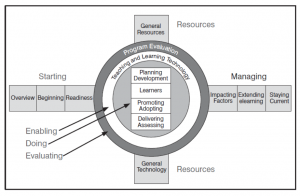
(Norbert & Daly, 2011) The “Whole Picture of e-Learning” model – George Siemens, http://www.elearnspace.org/Articles/wholepicture.htmsds
METHODOLOGY
A phase-wise implementation methodology was adopted to deploy the E-Learning System.

Phase 1 – Training of Staff
All Staff that were part of the project were trained on the following;
- Instructional design techniques using ADDIE (Analyze, Design, Develop, Implement and Evaluate), SAM (Successive Approximation Method) and Rapid Prototyping Method. The Course developer is at liberty to choose the instructional design method that best fits the course he is developing.
- Storyboarding Design and media selection for learning and courses.
- Integration of Interactivity in E-Learning Systems.
- Using gamification to enhance learner engagement and experience.
- Course assessment and evaluation.
Phase 2: Instructional Design and Storyboarding
Connie Malamed defined a storyboard as “a document that specifies the visual elements, text elements, audio elements, interactions and branching (where the system or user will go next) of every screen in an online course” (Malamed, 2009). Aside from the course and lesson content the storyboard defines the flow and branch of the lesson.
Christopher Pappas of elarningIndustry.com advised on 12 industry best practices in eLearning storyboarding. The steps he advised are;
- “Select a storyboard template.
- Have a clear idea of your goals and objectives beforehand.
- Know your target audience.
- Figure out when and how you will assess your learning audience.
- Write content for each of your eLearning objectives.
- Organize your material by creating your content sequence.
- Decide upon the multimedia elements.
- Be as detailed as possible when storyboarding interactions.
- Add your script.
- Prevent cognitive overload.
- Map out the eLearning course navigation.
- Include transitions between each lesson” (Pappas, 2015).
Christopher Pappas recommendations were adopted in the design of eLearning storyboard for DBI E-Learning Area project.
SAMPLE 1 – Storyboard
| SCREEN NO | ON SCREEN TEXT | GRAPHICS | VOICE OVER (AUDIO) |
| 1 | Effective Communication | ||
| 2 | Introduction
“To effectively communicate, we must realize that we are all different in the way we perceive the world and use this understanding as a guide to our communication with others.”
|
An illustration for effective communication | Welcome to the exciting world of effective communication. In this course you will be taken through the process of how to communicate effectively with various audience. There is no pre-requisite for this course, however for those of you who have had the good fortune of attending courses on effective communication or have taught effective communication. This will be added advantage as it will serve as a refresher course and a medium update our communication skills.
|
| 3 | Course Outline
|
This course is rich, and I promise you that it will be quite rewarding. Thus, we will be covering the following the areas.
|
|
| 4 | Course Objectives
|
At the end of this course, you should be able to do four things, these are
|
|
| 5 | COMMUNICATION
Communication is the imparting or exchanging of information. A communication is effective when the intention is the same as the impact
|
An illustration that represents of people talking to each other
An illustration for effective communication |
|
| 6 | COMMUNICATION |
|
|
| 7 | COMMUNICATION MEDIUM
|
An illustration of mediums of communication |
|
| 8 | Effective Communication | An illustration of communication with feedback |
|
| 9 | COMMUNICATION PROCESS | An illustration of communication process |
|
| 10 | COMMUNICATION |
|
|
| 11 | BODY LANGUAGE | video |
|
| 14 | CONCLUSION |
|
Phase 3: Content Creation and Authoring using Articulate Storyline
The Course and Lesson Storyboard were then transferred to Articulate Storyline 3. Other possible Learning Authoring tools that could have been used includes;
- Lector Inspire.
- Adobe Captivate
- iSpring Presenter
- TechSmith Camtasia
However, Articulate Storyline was chosen among these lots because it offers the following advantages (Gopalakrishnan, 2018);
- Short Learning Curve.
- Adaptability – the features of Storyline are similar to that of Microsoft PowerPoint, thus it is easier for a user to quickly adapt to its features.
- Easy Integration of multimedia and Interactive Videos.
- Flexible and Responsive Views.
- Interactive learning
Contents authored in Storyline were then published. Publishing an eLearning lesson in storyline prepares the lesson in a format that will be compatible with a Learning Management Software. The content published using Articulate Storyline 3 will support and integrate the following;
- SCORM – Sharable Content Object Reference Model.
SCORM helps the Learning Management Systems to create units of lessons online that can be reused and accessed by all conformant applications and systems. According toScorm.com, “SCORM is a set of technical standards for eLearning products, that provides the communication method and data models that allow eLearning content and LMSs to work interactively and ensures that content plays well with learning management software and platform (scorm.com, 2019). - HTML 5 – This allows the lessons to be viewed in a browser window.
- Permit downloading of lesson for offline viewing.
- Put learning content in formats that can be stored on DVDs and used on computers when the learner is offline.
- Make lessons compatible with mobile devices and smartphones.
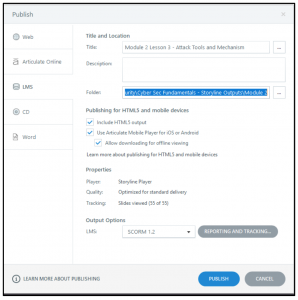
Phase 4: Deployment using Learning Management System
A Learning Management System is a Software and web-based platform that makes it easy to deploy, manage and track an online training activity. A Learning Management System can be cloud based, desktop or a self-hosted application. The learning management system adopted by the Digital Bridge Institute is LearnDash LMS. Though other possible LMS that can be used for the project were
- Moodle.
- Atutor
- Dokeos
- Forma LMS
- Sakai CLE
However, LearnDash offered the following advantages;
- Easy Integration to existing Institute Web Site.
- Easy back end management, course structuring and scheduling.
- Availability of online support and active user community.
- Easy learner enrollment and management.
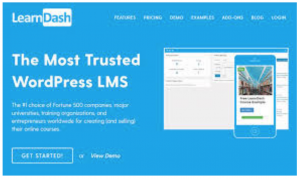
Phase 5: Course Management
In the course management, a blend of the Constructivism and Connectivism were considered. Constructivism is based on the instructional philosophy that learning is the result of mental actions and that learners construct their own understanding by reflecting on individual experiences and relating that to what the have learned, while connectivism is based on the instructional philosophy that states that emphasizes how ICT, technology and other web-enabled instructional tools to contribute to ways of learning.
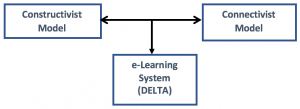
Thus the DBI eLearning Area leverages on both concepts in the management of online courses and the setting of course management and control. These controls include;
- Preceding Lessons must be completed before a learner can progress to a new lesson.
- All assessment for one lesson must be completed before the learner must progress to the new learner.
- Simulations and Case Studies are integrated into lessons.
- Recognition of Prior Learning in lesson management and implementation.
TRACKING STUDENT PROGRESS
![]()
SUBSCRIBERS

RESULTS AND DISCUSSIONS
Results
At the end of the project, testing and evaluation of the system was conducted or a period of one week before go-live. The deployed system was found to have significantly met the set out objectives.
i. E-Learning Page

ii. E-Learning Sign Up and Enrollment
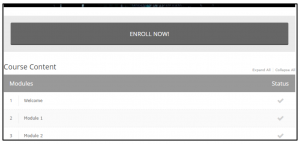
iii. Course Log-In Page
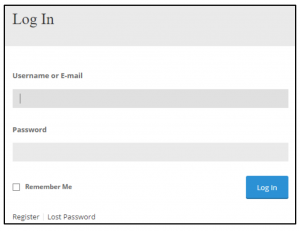
Challenges
- Poor Internet Access and Speed affects delivery of courses.
- Learner perception about e-learning – learners prefers physical learning environment.
- Difficulty in providing Online Realtime feedback to all learners.
- Relatively expensive cost of tools and applications.
- Inadequate skill set and subject matter experts for deployment e-learning systems.
Lessons
- Enough between conceptualization and implementation should be allowed to make room for proper reviews and User Acceptability test. Short project delivery time will affect the quality of lessons and thoroughness of course review.
- E-learning content should be hosted on servers that are separate from servers on which the Institute’s website is hosted. This will help avoid deadlock in situations where several learner access e-learning portals concurrently and others are also accessing the organisation’s website.
CONCLUSION
As we look forward to technology transforming the face of teaching and learning, we must be mindful of the fact that different societies have issues they have to contend with. Despite these challenges experienced in carrying out the projects, the lessons learned will serve as pointers to better ways of implementing such projects in the future. The challenges do not in any way diminish the relevance and need for E-Learning system in the present age. E-Learning holds the keys to educations in future because of the drive for increased access to education for people of all ages in either academic in occupational settings.
Bibliography
Adzharuddin, N. A., & Ling, L. H. (2013, January). Learning Management System (LMS) among University. Retrieved from Research Gate: https://www.researchgate.net/profile/Nor_Adzharuddin/publication/269838611_Learning_Management_System_LMS_among_University_Students_Does_It_Work/links/5ad20396458515c60f50a322/Learning-Management-System-LMS-among-University-Students-Does-It-Work.pdf
Brandon, B. (2007). The eLearning Guild’s Handbook of e-Learning Strategy. Santa Rosa, CA: The eLearning Guild.
Gopalakrishnan, H. (2018, January 9). 5 Winning Features of Storyline 3 that Help Develop Engaging E-Learning. Retrieved from CommLab india Rapid Learning Solutions: https://blog.commlabindia.com/elearning-development/storyline3-fratures-for-engaging-online-courses
Harrison Hao, Y., & Yuen, S. C.-Y. (2010). Handbook of Research on Practices and Outcomes in E-Learning: Issues and Trends. New York: Information Science Reference.
Malamed, C. (2009, July 6). Storyboards for eLearning. Retrieved from The E-Learning Coach: http://theelearningcoach.com/elearning_design/storyboards-for-elearning/
Marc J., R. (2006). Beyond e-Learning – Approaches and Technologies to Enhance Organizational Knowledge, Learning, and Performance. San Francisco: Pfeiffer, John Wiley & Sons, Inc.
McNamee, P. (2018, October 25). What is E-Learning. Retrieved from LearnUpon: https://www.learnupon.com/blog/what-is-elearning/
Michael W., A. (2007). Designing Successful e-Learning. San Francisco: John Wiley & Sons, Inc.
Morrison, D. (2003). E-learning Strategies – How to get implementation and delivery right first time. West Sussex, England: John Wiley & Sons Ltd.
Norbert, P., & Daly, C. (2011). Key Issues in E-Learning: Research and Practice. London: Continuum International Publishing Group.
Olutola, A. T., & Olatoye, O. O. (2015). Challenges of E-Learning Technologies in Nigerian University Education. Journal of Educational and Social Research, 303.
Pappas, C. (2015, July 13). 12 Tips To Create Effective eLearning Storyboards. Retrieved from E-Learning Industry: https://elearningindustry.com/12-tips-to-create-effective-elearning-storyboards
scorm.com. (2019, May 7). SCORM solved and explained. Retrieved from Scorm.com: https://scorm.com
Tavangarian, D., Leypold, M. E., Nölting, K., Röser, M., & Voigt, D. (2004). Is e-Learning Solution for Individual Learning. Retrieved from ERIC: https://eric.ed.gov/?id=EJ1099252
Correspondence can be directed to:
Chukwuemeka Nzeih
Research, Education and Training Department
Digital Bridge Institute
Abuja Learning Centre
8 P.O.W Mafemi Crescent
Utako District
Abuja- Nigeria

