Finding Sources in the Library
Library Search
If you are unfamiliar with using the library to search for sources, watch the following video to learn some basics about our main search system.

In addition to doing general keyword searches like the video above describes, you can also use library search to search for an entire newspaper or magazine, or for specific article that you know the title of.
Searching for an Entire Publication
Do this when you want to see an entire issue of a newspaper, magazine, or journal, or if you want to search within a specific publication for your terms.
Why is this useful? Maybe you want to look for every article the New York Times published about Hurricane Katrina in September 2005.
Follow these steps to search for an entire publication. Note: You will need to log into the Library.
- Type the name of the publication in the search box and search.
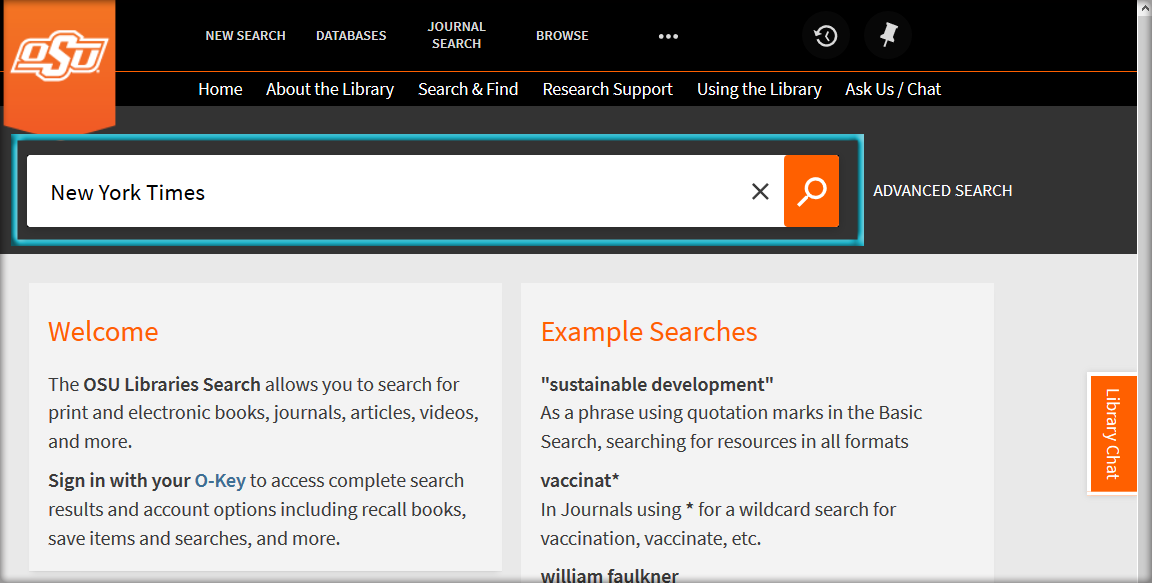
Searching for a publication in library search - Click on the title to open a window with more details.
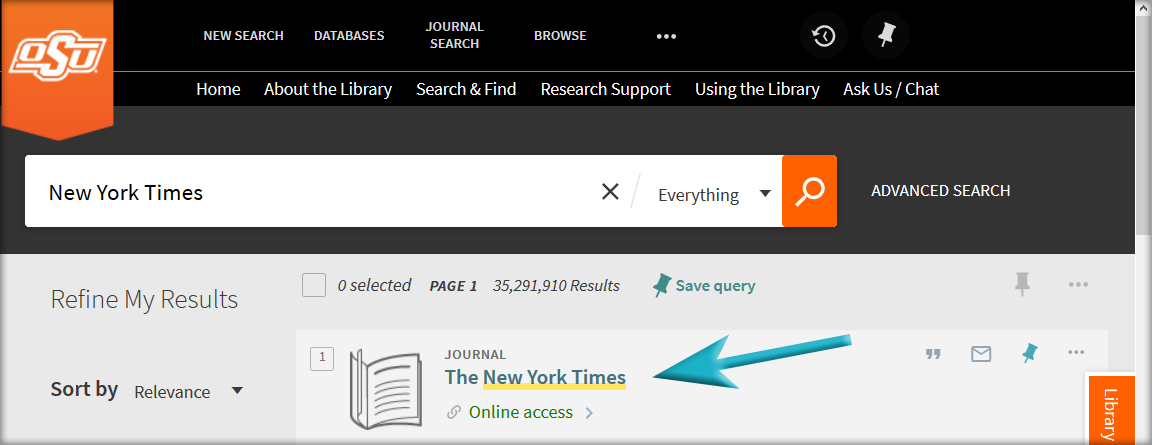
Returned results - Follow the link next to “full text available” to access the publication in the database.
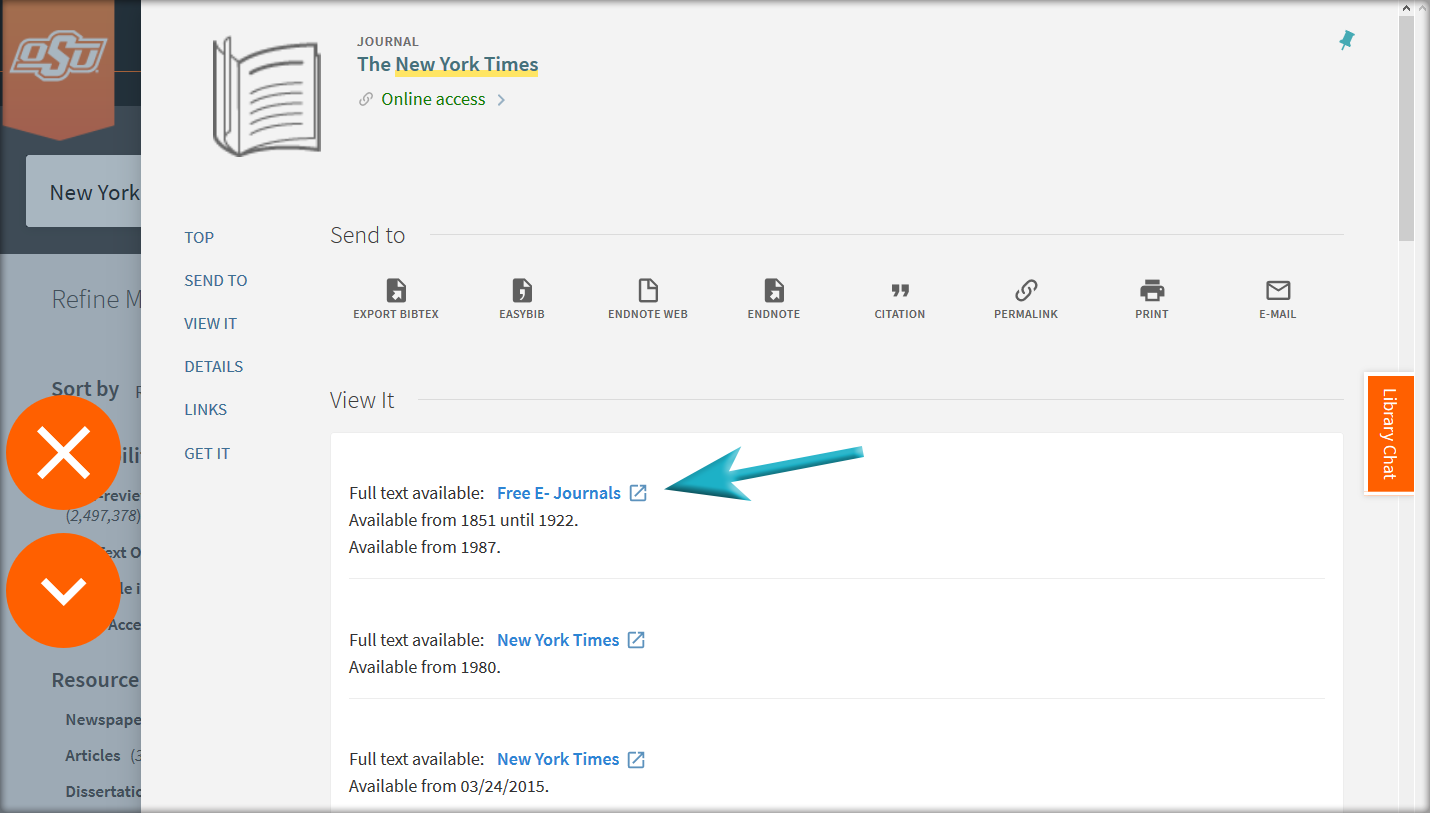
Window with more details about the resource
Once you are in the database, look for a search box that says, “Search within this publication” or “Search within journal.” Enter your search terms in that box to search for any article that contains those words.
Finding an Article by Title
It is possible that during your research, you came across an article that you wanted to view, but couldn’t access. Imagine you found an article on the LA Times website but can’t access it because you are not a subscriber. The library has probably already paid for access, but you have to go through the library’s website to get there.
Follow these steps to search for an article you know the title of:
- Type the title (at least the first 4-5 words) into the search box, as demonstrated in the example below.
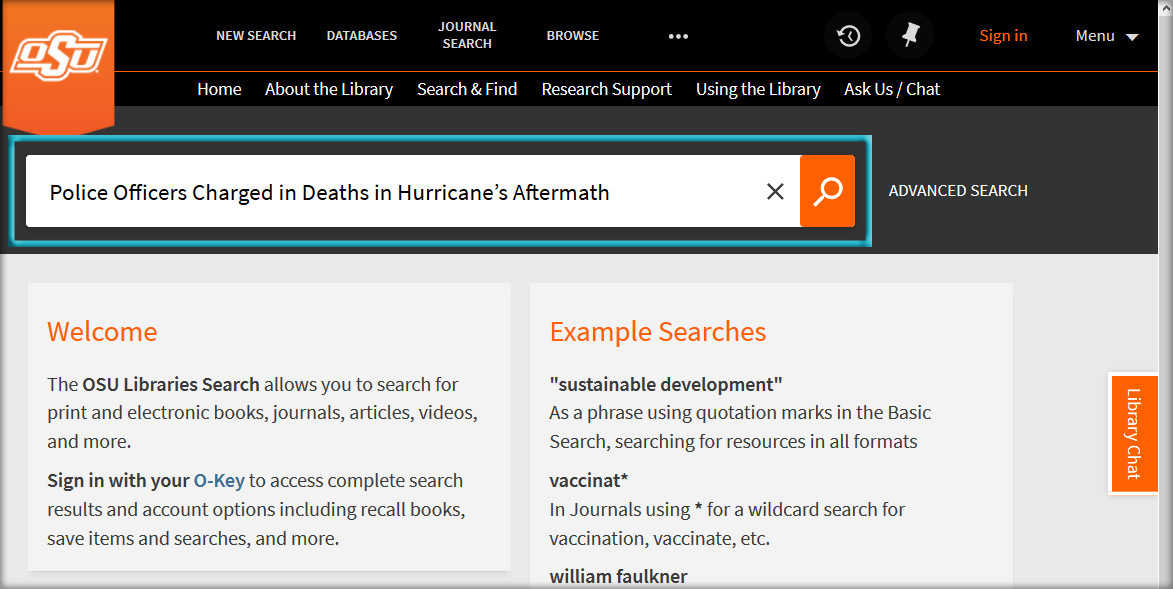
Searching for a title in BOSS - Click on the article title to open a window with more details.
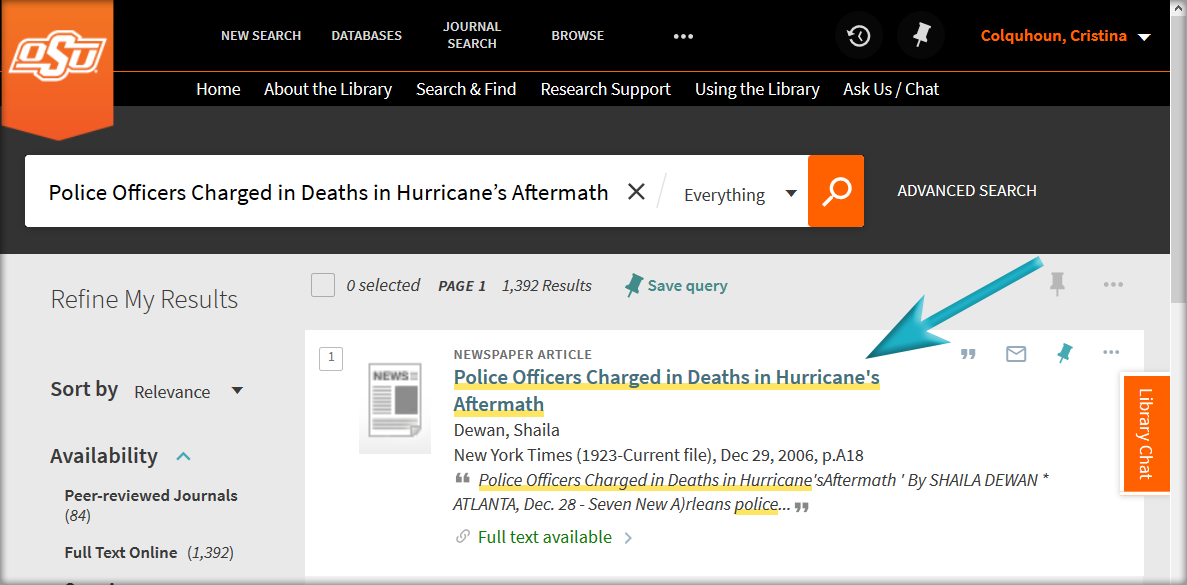
Returned results - Look for the “full text available” link to a databases, and follow it. This should take you directly to the article in one of the library’s databases.
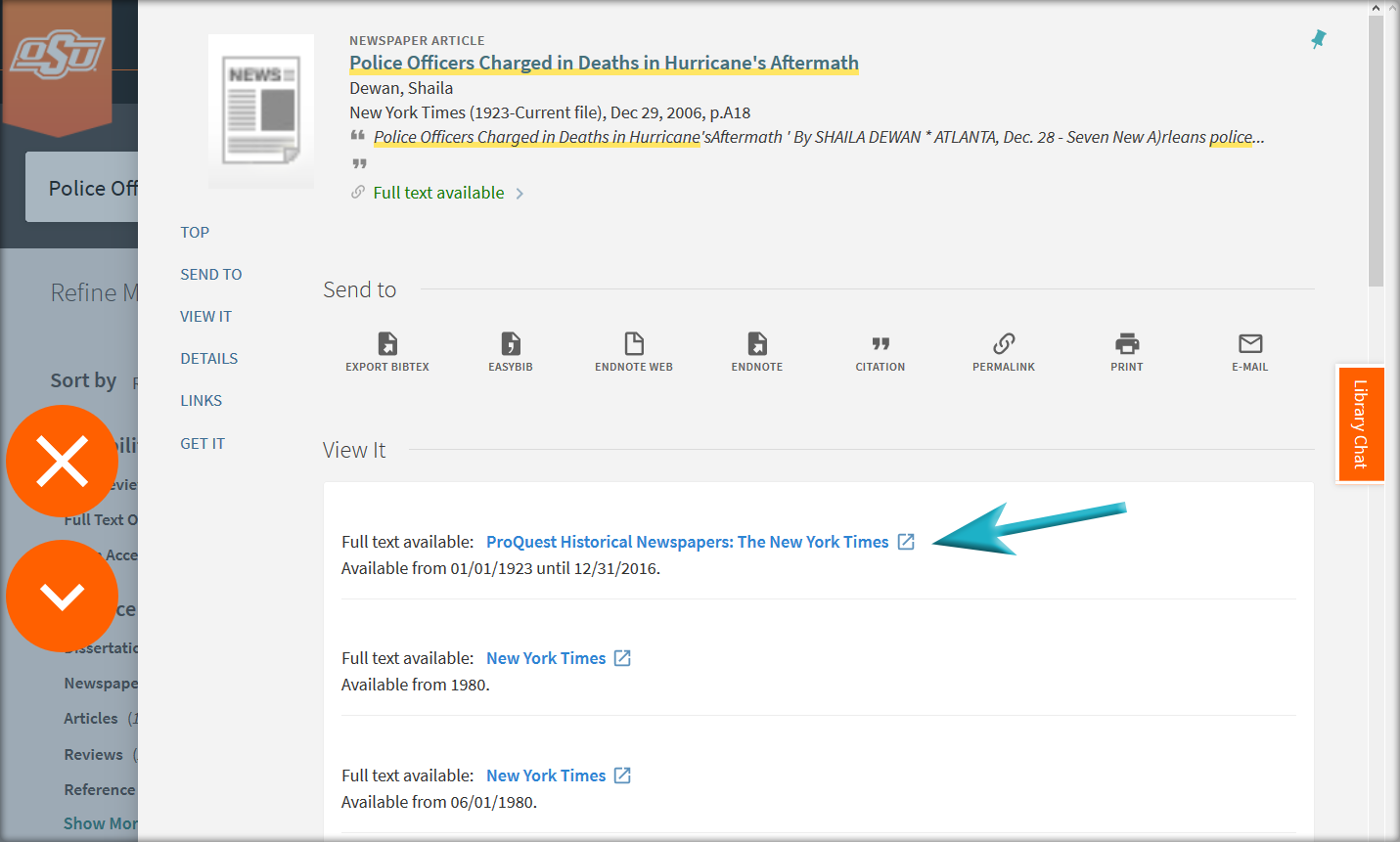
Window with more details about the article

